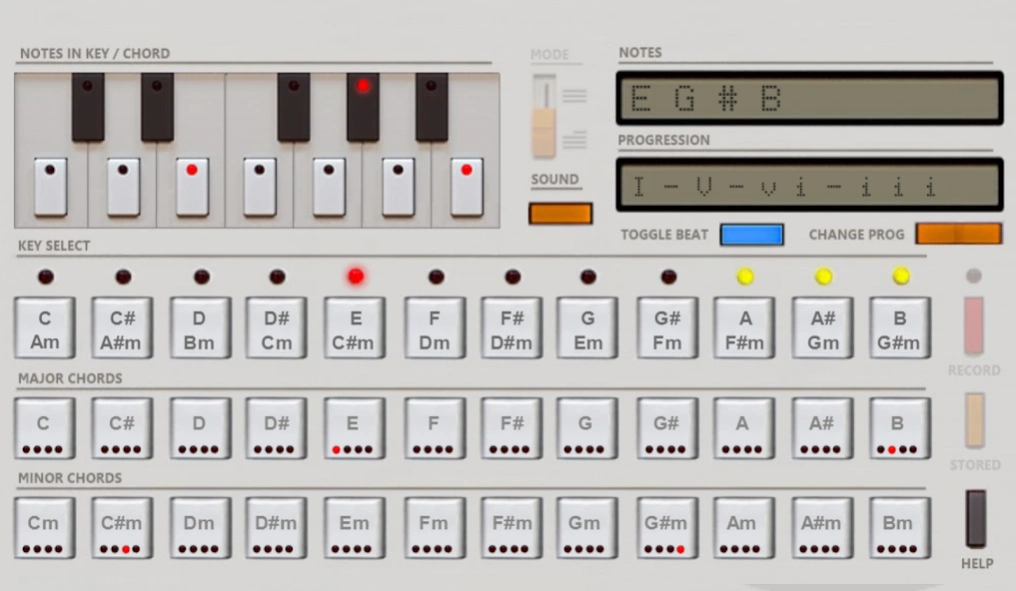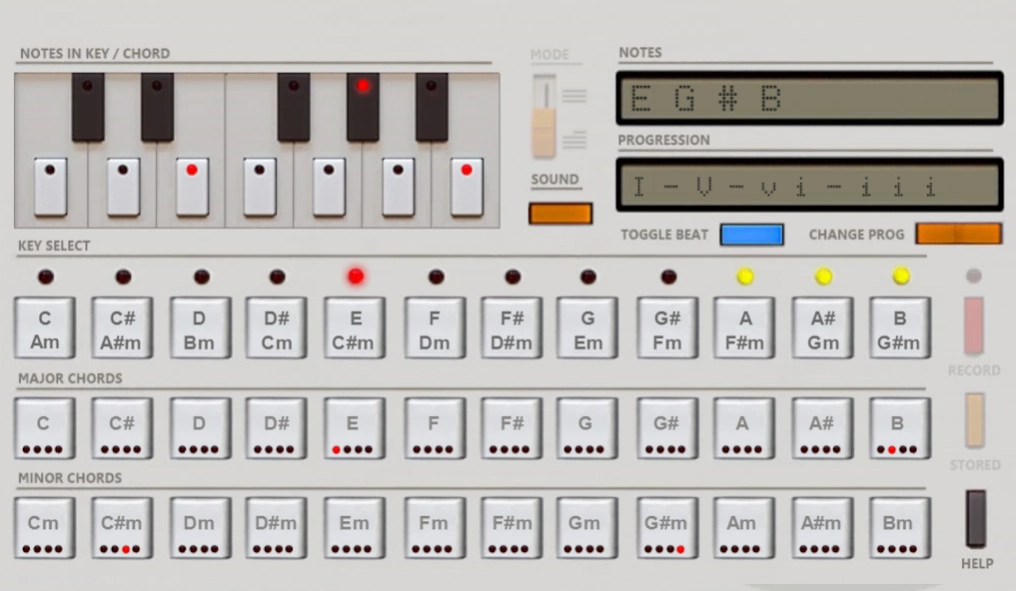Easy Chords Studio
Free Version
Publisher Description
Easy Chords Studio - A must have for every producer, composer or songwriter.
A must have for every producer, composer or songwriter. An user friendly app which makes it easy to figure out the best mainstream chords for your track. It doesn't matter whether you produce pop, dance, trance or rock, music is all based upon the same set rules which are used over and over. By simply selecting a base key and pressing the suggested chords you are a couple of clicks away from your next song. No musical knowledge required!
Since I don't like having adds in my apps I've put a free version on the market which lacks some nice to have features. So if you like this software, please purchase the + version.
Key features:
24 major/minor chords (48 chords in + version)
6 chord suggestions per key
14 common progressions
piano soundset (5 soundsets in + version)
Show notes in chord (text and piano position)
Show notes in current (piano position)
Suggested next possible keys
Store up to 5 custom chord progressions (+ version only)
About Easy Chords Studio
Easy Chords Studio is a free app for Android published in the Audio File Players list of apps, part of Audio & Multimedia.
The company that develops Easy Chords Studio is Torx Entertainment. The latest version released by its developer is 1.0.
To install Easy Chords Studio on your Android device, just click the green Continue To App button above to start the installation process. The app is listed on our website since 2021-04-01 and was downloaded 9 times. We have already checked if the download link is safe, however for your own protection we recommend that you scan the downloaded app with your antivirus. Your antivirus may detect the Easy Chords Studio as malware as malware if the download link to torxentertainment.keysandchordsfree is broken.
How to install Easy Chords Studio on your Android device:
- Click on the Continue To App button on our website. This will redirect you to Google Play.
- Once the Easy Chords Studio is shown in the Google Play listing of your Android device, you can start its download and installation. Tap on the Install button located below the search bar and to the right of the app icon.
- A pop-up window with the permissions required by Easy Chords Studio will be shown. Click on Accept to continue the process.
- Easy Chords Studio will be downloaded onto your device, displaying a progress. Once the download completes, the installation will start and you'll get a notification after the installation is finished.